We encountered a problem recently where our TextMesh Pro text was failing to render when our Unity game ran at 4k resolution. We spent a long time trying to track down the issue. Eventually, we noticed we could reproduce it in the editor just by zooming in close enough to the text.
After fiddling with many settings, we discovered the culprit was the material "softness" value. If we accidentally set it to a negative value, the text would behave incorrectly. This is an issue with the TextMeshPro/Distance Field shader, but the TextMeshPro/Mobile/Distance Field shader has the softness value restricted to positive numbers.
We did eventually find a Unity forum post that discusses this issue, but it took a while to track down, so we wanted to bring it up here in case anyone else is affected.
While this issue is indeed fixed in more recent versions of TextMesh Pro, it is worth noting that if you upgrade your TextMesh Pro package, it will not automatically update your TextMesh Pro Essential Resources, which is where the bug is present.

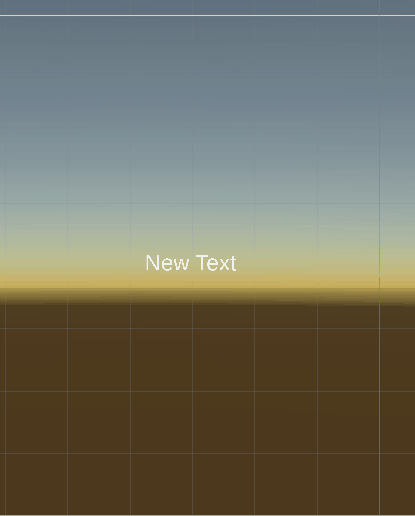
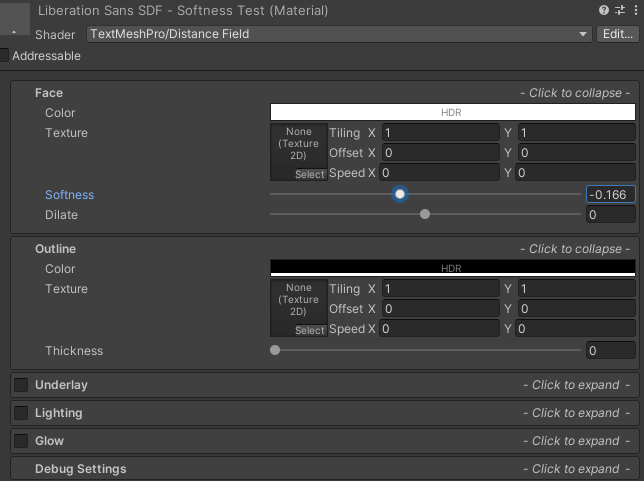
No comments:
Post a Comment